Christie DS+6K Bedienungsanleitung
Stöbern Sie online oder laden Sie Bedienungsanleitung nach Projektoren Christie DS+6K herunter. Christie DS+6K User`s manual [en] Benutzerhandbuch
- Seite / 4
- Inhaltsverzeichnis
- LESEZEICHEN
Bewertet. / 5. Basierend auf Kundenbewertungen



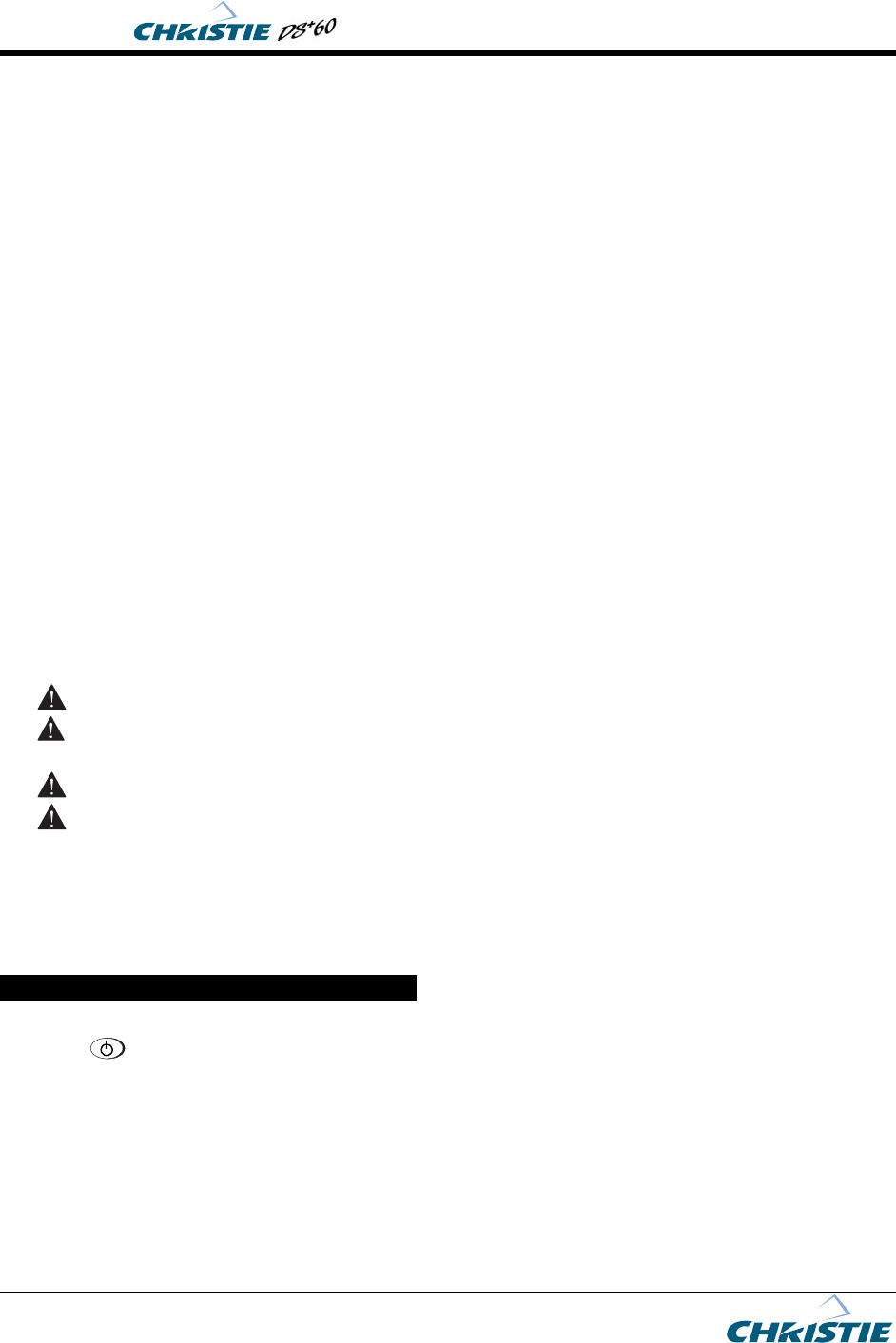
Lamp Replacement Instructions
013-100059 (02/05) 1 of 4
Introduction
Use the following instructions when replacing a lamp in the Christie DS+60 projector.
It is recommended a lamp be replaced when it has reached its Lamp Limit as defined in the
Lamp menu, has failed or shows a significant decrease in brightness. The Lamp Limit setting
should not exceed the expected lamp life (1500 hrs). Enable the Lamp Message checkbox, in
the Lamp menu to receive a warning message upon power-up indicating the lamp has reached
its defined Lamp Limit.
Lamps that have burned out or failed during operation should be replaced immediately and
not left in the projector.
By design, the projector will automatically change lamp operation modes to maintain
continuous light on the wall. This auto-switching of modes may or may not be directly related
to the lamp. In some cases, a failure of another component in the projector will cause the
change in lamp operation modes, such as a lamp driver failure. Always check the status of a
lamp in the Lamp menu to ensure lamp replacement is required.
For more information on the various lamp operation modes, auto-switching and lamp status
refer to the User’s Manual provided with your projector.
Components Required
Lamp Kit #03-900520-01P (includes one 300W P-VIP lamp, instructions, warranty and RMA
request forms)
#1 Phillips screwdriver
Safety and Warning Guidelines
Read the Lamp Replacement procedure in its entirety before proceeding.
Never stick hands into an empty lamp compartment while the projector is still plugged into
an AC outlet.
Handle a lamp by the housing only. Lamps can be hot even after cool down.
Do not touch the glass surface of the lamp. Fingerprints left on the surface can lead to an
intense accumulation of heat called a “hotspot”, which could potentially result in the lamp
shattering. It is recommended you wear clean, lint-free gloves when working with the lamps to
prevent fingerprints.
Instructions
Please read before proceeding.
1. Press
to power down the projector and allow the lamp to cool for approximately 5
minutes after the fans have turned off before continuing with Step 2. If required, you can
switch lamp modes and cut power to the lamp you want to replace without having to power
down the projector and interrupt a presentation — called a “warm swap”. Check the Lamp
menu to ensure the lamp operation mode has been switched to the other lamp and allow a
lamp cool down period before continuing with Step 2.
NOTE: Opening a lamp door when a lamp is still “live” will cause the projector to
automatically cut power to that lamp — not recommended.
Inhaltsverzeichnis
Seite 1 - Instructions
Lamp Replacement Instructions 013-100059 (02/05) 1 of 4 Introduction Use the following instructions when replacing a lamp in the Christie DS
Seite 2
Lamp Replacement Instructions 2 of 4 WARNING Wait at least 5 minutes after powering down or switching lamp operation modes to allow the lamp t
Seite 3
Lamp Replacement Instructions 3 of 4 WARNING Do not stick hands into an empty lamp compartment, especially if the other lamp is still on. The l
Seite 4 - Technical Support
Lamp Replacement Instructions 4 of 4 Technical Support NORTH AMERICA CHRISTIE Digital Systems, Inc. 809 Wellington St. North Kitchener, Ontar
 (52 Seiten)
(52 Seiten) (52 Seiten)
(52 Seiten)







Kommentare zu diesen Handbüchern